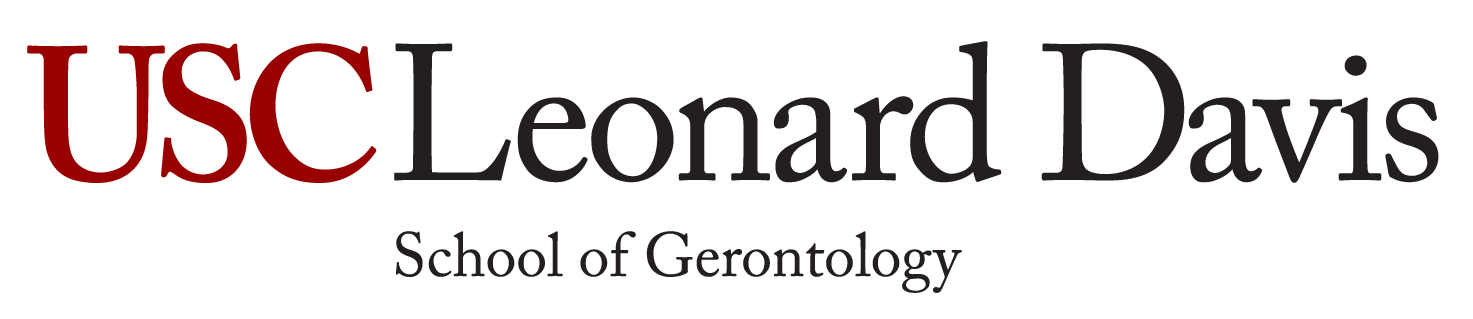Lali Acuna
Contact
maria.acuna@usc.edu, 213-740-1495
Expertise
Budget, Projections and Forecasts, Financial Reports, Internal Controls, Compliance, Procurement Cards and Travel Cards, Fund Transfers, User Access, Training.

Theresa Adams
Contact
theresaa@usc.edu, 213-821-1791
Expertise
Expenditures and Reimbursements (Grant Accounts), Payroll Costing Allocations, Payroll Expense Transfers, Effort Certification.

Karen Alvarez
Contact
karenmal@usc.edu, 213-821-7447

David Baker
Contact:
bakerdav@usc.edu

Astrid Cook
Contact
astridco@usc.edu, 213-740-6060
Facilities/CSR Requests: gerobiz@usc.edu
Expertise
Facilities & Operations, Building Access, Keys, Room Reservations, Phone Requests, Mailing, Office Supplies, Printing, Parking Reservations, Student Fees

Linda Hall
Contact:
linda.hall@usc.edu, 213-740-8242
Expertise
Research Grant Preparation, Training Grant Management, Postdoc Appointments

Maricela Rodriguez
Contact:
rodri24@usc.edu, 213-740-9505
Expertise
Expenditures and Reimbursements (School & Research Accounts), Financial Reports, Procurement Cards and Travel Cards, Fund Transfers, User Access, Training

Caitlin Sau
Contact:
csau@usc.edu, 213-821-4647
Expertise
Proposal Preparation and Submissions
Facilities and Operations
Parking Reservations
The Business Office provides assistance with parking reservations. Note that we are not permitted to pay for Faculty or Staff parking permits. Reservations for the Backlot Lot #33 are reserved for special guests of Mather Lab, Eich Lab, Business Services, Office of the Dean, Student Services, and Development, all other reservations must be made through an ISD (Internal Service Delivery). Please email requests to gerobiz@usc.edu for processing.
If a reservation is needed, please request all reservations as soon as possible or at least 2 business days in advance. The following information is needed for each reservation;
- Business Purpose
- Guest Name(s)
- Date & Time
Parking Reservations for Grant Projects
For grant project-related parking reservations, an ISD must be set up https://www.fs.usc.edu:8080/forms/internal.html
The Internal Service Delivery can be submitted through your workday under the Business Forms Dashboard and selected the Financial Requests Tab. You can select Create an Internal Service Delivery and follow the prompts.
Once you have set up an ISD you may go to the USC Transportation Services website to activate your ISD, under Department Requisitions. Once activated you can create parking reservations under the Parking Reservation section.
Facilities & Operations
Service Requests
In case of an emergency or after hours, please contact the FPM Customer Support Center via ext. 213-740-6833. You may provide the Facilities Coordinator’s contact as an additional contact.
Astrid Cook, Facilities Coordinator
Ext. 213-740-6060
Email: gerobiz@usc.edu
Please email all regular requests to the Gero Business Office, gerobiz@usc.edu. Information needed: Service needed, room number, completion date (if applicable), and times when work cannot be completed, contact person if other than yourself.
Defensive Driving Training
All faculty, staff, and students are required to take the Driving Defensively Training course in TrojanLearn to have the authorization to drive the cart. Once completed, you may submit the DMV Pull Form to the Business Office, gerobiz@usc.edu. Additional information can be found on the USC Risk Management website.
USC Pull Program: Authorization for Release of Driver Record
Requirements:
All university employees authorized to drive on university business using a university vehicle, personal vehicle or electric vehicle must be enrolled in the EPN program.
- Employees must have a valid California Driver License and clear record. (Out-of-State Licenses are not accepted)
- Employees must complete the university’s Enrollment Formand Authorization for Release of Driver Record
- Employees must have a valid Defensive Driver Certificate (Defensive Driver Instructions). You will need to go to Trojan Learn http://employees.usc.edu/to take the training. Print out your certificate and submit to the Business Office.
- A review of the employee’s DMV driving record must be completed.
ALL DRIVING RECORDS ARE KEPT CONFIDENTIAL.
Please note that once all has been completed you must submit all the appropriate forms to Maricela Rodriguez at our Business Office.
Room Reservations
Interdepartmental Patio/Room Reservations can be requested by Faculty, Staff, Students, and Departments within the school. Please contact the Business Office at gerobiz@usc.edu or dial ext. 213-740-6060 for booking.
Outside reservations require different processes and approvals. All outside reservations require a contract and ISD. Below is a list of rooms available and our Rental Fees for all available spaces. Please note that all outside reservations require a Cleaning Deposit ISD in the amount of $100.00, this fee is refundable and will only be charged in the event that further cleanup is required.
Rooms can be reserved up to 3 months in advance and 24 hrs prior to the reservation time.
Meeting Rooms and Descriptions
LEFT WING
| ROOM | NUMBER OF PEOPLE | TYPE | AV/VISUAL |
| GERO 114 | 22 PEOPLE (12 TABLE SEATS & 10 AROUND THE TABLE)** | MEETING ROOM | |
| GERO 224 | 80 PEOPLE* | CLASSROOM | X |
RIGHT WING
| ROOM | NUMBER OF PEOPLE | TYPE | AV/VISUAL |
| GERO 116A | 8 PEOPLE* | SMALL MEETING | |
| GERO 125 | 30 PEOPLE (16 TABLE SEATS & 14 AROUND THE TABLE)** | MEETING ROOM | X |
| GERO 228A | 12 PEOPLE (8 TABLE SEATS & 4 AROUND THE TABLE)** | SMALL MEETING | X |
| GERO 305 | 20 PEOPLE* | CLASSROOM | X |
| GERO AUD | 230 PEOPLE* | AUDITORIUM | X |
SPECIAL REQUESTS
| ROOM | NUMBER OF PEOPLE | TYPE | AV/VISUAL |
| GERO 115 | 45 PEOPLE (30 DESKS & 15 AROUND THE TABLE)** | MEETING ROOM | X |
| GERO 116 | STUDENT LOUNGE** | X | |
| GERO 230 | 30 PEOPLE | CLASSROOM | X |
There is a total of 10 rooms that the Business Office oversees, 2 in the left wing, 5 on the right wing and 3 special reserves. For special reserves contact Jim Alejandre (213) 740‑1703 or via jalejand@usc.edu.
| RENTAL FEES | |||
| FACILITIES AVAILABLE | ¼ DAY – 2 HRS | ½ DAY – 4 HRS. | WHOLE DAY |
| Auditorium (accommodates 230) | $350.00 | $650.00 | $500.00 |
| Room 224 (accommodates 80) | $200.00 | $300.00 | $500.00 |
| Patio- with room rental | $100.00 | $150.00 | $300.00 |
| Patio – without room rental | $200.00 | $300.00 | $600.00 |
Reservations that require audio/visual equipment require further fees and they are required to contact/coordinate with Jim Alejandre at 213.740.1703 or via email jalejand@usc.edu.
| AV/AUDIO FEES | |
| Attendant Fee (AV Assistance) | $250/HR |
SPECIAL EVENTS
Special events which will have alcohol, will require you to fill out the USC Events Permit Application:
You will receive an Event ID once approved. Once you have your Event ID, you will need to go to the Auxiliary Services website to fill out the catering form for the event. The form has several suggestions for caterers that are approved by USC.
Event Catering & Parking Approval
If your event will have alcohol included, you will also need to fill out the Alcohol Request Form. Once you have it completed with all signatures required, you will need to submit it to Auxiliary Services website http://cateringapprovals.usc.edu/alcoholrequests/new .
PRINTING FOR SPECIAL EVENTS
If you require special printing for your event, have it be certificates, name tags, signage, etc. You can visit the USC Office of Cultural Relations and University Events’ website for contact information on your specific project.
| SERVICES THEY OFFER
The Office of Cultural Relations and University Events offers many services that are available to your department, organization or your school. Although most of our staff work directly with schools to help them achieve their goals in event management and presentation, we offer auxiliary support services to help your event run smoothly. We can help staff your check in tables with students, print menu cards / dining place cards or help with your RSVP process by creating an online RSVP component for your event. Below are some of the services we are currently offering: |
Phones/Data Requests
Please email all requests to Gero Business Office, gerobiz@usc.edu.
Information needed:
- Phones: Name, extension, room number, grid (jack) number from and to
- Data: Name, room number, grid (jack) number
- Time TBD by ITS
Keys
All key requests must be submitted to the Business Services Office. Please email all requests to Gero Business Office, gerobiz@usc.edu, and provide the following;
Information needed:
- Full name, USC ID number (10 digit), Room number.
- If keys are not readily available, please allow two weeks for ordering.
- Requesting parties (Lab Manager, Faculty, etx.) must collect keys from student/staff after their term completion.
Note:
- All master key requests require approval of the Senior Business Officer, Maria “Lali” Acuna and will have to go through an approval process with USC DPS and FPM Lock Shop.
- Supervisor approval is needed for student requests.
Printing/Copying of Class Materials
The Business Office provides printing services for our classes only; please email all requests to gerobiz@usc.edu. Note: that all printing jobs require a 24 hr turnaround.
Have all attachments ready for print
Information needed:
- Quantity, stapled, hole punch, color, B/W, etc.
- Allow for 24hr turnaround. If a rush is needed, please bring in person.
Office Supplies
Basic office supplies will be provided by the Business Office to all Faculty, these include paper, pens, folders, post-its, paper clips, etc. These items will be kept in stock. Please stop by the Business Office to pick them up.
Mailing
Outgoing packages can be left at the front desk of the Business Office in the outgoing mail bin located to the left of the entrance. Make sure your package(s) have all the necessary labels for mailing, such as mail service requisition, hazardous stickers, special handling, dry ice, etc.
Please make sure to fill out and submit your Mail Requisition form online through this link. Please read the instructions provided on the requisition thoroughly to avoid your package being returned. If you have questions regarding a package you mailed via Mail Services, please contact Mail Stop at mailstop@usc.edu.
If you require stamps, shipping supplies, etc. please use the following link. You can use these forms to purchase stamps, pay overnight mail fees, order envelopes, etc.
USC Mailing picks up outgoing mail between 11:00 a.m. and 1:00 p.m., Monday through Friday. If you require an additional pick-up, please contact USC Mailing & Materials Management, ext. 213-821-1200 to request pick-up before 4:00 p.m. (the last pick-up is at 5:00 p.m.).
For overnight mailing, make sure you set up an online account and print appropriate labels. If you need help with setting up an account, see Maricela Rodriguez in the Business Office.
FEDEX
To set up a FedEx Account with USC discounted pricing, you will need a PCard. The link below provides instructions on how to link the PCard to a FedEx Account.
FedEx Account PCard Instructions
To establish the FedEx account, send an email to fedex.accounts@usc.edu with the information requested on the instructions.
Once you have a FedEx account number, call FedEx to link your Pcard.
Internal Requisitions (IR)
USC Services may be paid using an IR (Bookstore, Gas Services, Campus Restaurants). To process an IR, log into your workday account and select the Business Forms Dashboard and click the Financial Requests tab. Make sure to include Business Purpose (the who, what, where, why) and Account Number.
Expenditures & Reimbursement
Reimbursements – All USC employees have access for processing reimbursements through the Travel & Expense Portal powered by Concur.
Through the Travel & Expense Portal, employees are able to book travel and request reimbursements for faculty, staff, students, and university guests. Visit the USC Business Services website Travel & Expense section for guidance and reimbursement policies.
Visit the Travel & Expense Training website for trainings in TrojanLearn.
Booking Travel – Complete Guide
- To book travel, click on the Request tab
- Click on, New Request
Expense Reports – Complete Guide
- To start a reimbursement, click on Expense tab
- Click on, Create New Report
Selecting a Report Type for your Expense Report
When you create a new expense report, the Report Type defaults to Employee Travel. Select the appropriate Report Type according to who is receiving the reimbursement.
The Employee Travel and Employee Non-Travel reports are used when:
- an employee paid for his/her own business expense using personal funds and is requesting reimbursement; or
- an employee charged business expenses to a USC Travel Card for him- or herself, another employee, or a non-employee (e.g., guest or student who is not owed a personal reimbursement), and is reconciling charges.
The Guest or Student report is used when:
- a guest or student of the University used personal funds to pay for travel- or non-travel-related business expenses and is authorized to receive reimbursement; and
Note: The name and payment address of the guest or student is entered directly into the expense report; therefore, the individual does not need to go through the supplier onboarding process.
Entering the Account Number
Before entering the Account Number on the expense report, click the filter/arrow to choose your method of entry. The default search method is Text.
- Text (Name of Account; e.g., Purchasing Services)
- Code (Numerical Convention of Account; e.g., 1102070010)
Business Purpose
Expense reports must have a detailed business purpose. Include dates, conference/event name, expense type, location, and guest names if applicable (example: Travel to New Orleans, LA for Gerontological Society of America Conference – 11/1/16 – 11/4/16). You can also use the Comment box when adding expenses to enter a business purpose.
Selecting Expense Types
These are the expense types and subtypes you will use when itemizing expenses. Check out the Expense Type list for appropriate coding. Always select an expense type that is closest to your expense. Selecting a Miscellaneous expense type will be flagged out for VP approval (the Dean).
Selecting Attendees
If you are claiming an expense that includes additional people, make sure you are adding the amount of attendees. For example: Claiming a meal for more than yourself, select an Expense Type that includes Group Meals & Events such as will allow you to enter additional attendees by name or event. Select:
- Group Meals/Entertainment <10 Attendees – create a new attendee to enter the name of each attendee
- Group Meals/Entertainment 10+ Attendees – create a new attendee with the type ‘Group’ and enter the event name. This will allow you to enter an attendee count.
Receipts
Receipts must be itemized and include payment method used and billing information (example: Visa ****1234). Bank statement may not be used in lieu of receipt. Please fill out a Missing Receipt Declaration Form.
https://procurement.usc.edu/payments/reimbursements/receipts/
University Maximum Rates – Updated 4/19/2019
Check the university Business Services website for most up-to-date Maximum Rates
Check with your supervisor for grant or program maximum rates
| Expense Type | Maximum Rate/Person | Notes |
| Actual Lodging Limit | $400/day | |
| Actual Meal Limit | $100/meal | |
| Lodging and/or Meal Allowance (domestic and international) | https://aoprals.state.gov/web920/per_diem.asp | U.S Department of State |
| Personal Vehicle Mileage Limit (2019) | $0.58/mile | |
| Gifts/Decorations | $100/person |
International Visitor Reimbursement
International visitor reimbursements that require wire payments will be handled on the Disbursement Voucher (DV) in Kuali https://kuali.usc.edu/. Below are the steps:
- Payee needs to be set up as a DV Supplier via the USC Supplier Portal.
- Department will initiate a Disbursement Voucher (DV) in Kuali for the reimbursement wire payment.
- In addition to the required field the department must ensure that the DV has the following:
Payment Reason Code: V-Other
b. Payment Method: W – Wire Transfer
c. Business Purpose: International Wire Transfer for Reimbursements
d. Foreign Wire Transfer: Complete this section with payee’s wire information.
e. Notes and Attachments: Itemization of expenses in the Note Text field and attach all receipts.
Account and Object Codes
- Contact the Business Office to provide you with your account/s.
- Most common object codes for reimbursements are the following:
- 15100 – GENERAL/PROJECT SUPPLIES
- 15140 -M&S LABORATORY EXPENSE
- 18100 – DOMESTIC TRAVEL
- 18200 – FOREIGN TRAVEL
- 20100 – UNIVERSITY SERVICES
Please visit the university’s Business Services website for detailed information on reimbursements, purchases and forms needed https://businessservices.usc.edu/
Procurement Card (P-Card) and Travel Card
Applying for a Procurement Card (Pcard) and/or Travel Card:
Please see instructions on the USC Business Services website http://procurement.usc.edu/corpcard/corporate-card-app/. Training will need to be completed before applying.
Information you will need:
– Your 10-digit USC identification number.
– Your senior business officer’s name and email address: Maria “Lali” Acuna, maria.acuna@usc.edu.
– The USC account number and object code (available from your senior business officer) from which your P-Card purchases will be paid: Acct-XX-XXXX-XXXX, Object Code-15100. (applies to Pcard Only)
– A nine-digit access code: 11111 plus the last four digits of your 10-digit USC identification number.
– Your full business street address (not your university building code or your home address): 3715 McClintock Ave., Suite #, Los Angeles, CA 90089.
Trojan Learn Trainings:
‘Corporate Cards: Travel Cardholders’ – for the travel card training.
‘Corporate Cards: Procurement Cardholders’ – for the Pcard training.
P-Card purchases vs. Travel Card purchases
| Transaction | P-Card | Travel Card |
Notes |
| Airlines | X | Economy Class (Coach) Only. First/Business Class requires prior written approval from Provost Office, and documented medical reason. Not allowed on a Sponsored Project account. | |
| Catering (on-campus) | X | X | |
| Catering (off-campus) | X | ||
| Conference registration and membership fees | X | X | Membership fees not allowed on a Sponsored Project account unless prior written sponsor approval has been received. |
| Contract travel agencies | X | STA Travel, Carlson Wagonlit | |
| Event venues | X | University Travel Management signature required on event agreements | |
| Gasoline (University vehicles/rental cars) | X | For rental cars only. Proof of car rental required. | |
| Hotel accommodations | X | University Travel Management signature required on group hotel agreements |
|
| Meals (travel-related, Business meetings) | X | ||
| Online travel websites (e.g., Orbitz) | X | ||
| Rental cars and parking | X | ||
| Retail purchases (not travel- or event-related) | X | ||
| Retail purchases (travel- or event-related) | X | ||
| Transportation (air, rail and ground) | X |
USC Amazon Business
All P-Cardholders receive a registration email from Amazon.com inviting them to activate their USC Amazon Business account. The registration period is time-sensitive; please activate your USC Amazon Business account within five (5) business days of the email date.
You can also check the USC Business Services website to see instructions on how to set-up a new USC Business Amazon Account or transfer your current Prime Amazon Account to the USC Business Amazon Account
https://procurement.usc.edu/corpcard/using-corporate-cards/amazon-business/
User Access Trainings
All user access trainings are found on the USC Trojan Lean website. For access:
Go to the USC Employee Gateway site https://employees.usc.edu/ . Under the Popular Links bar, click on Trojan Learn (the owl icon). You will be directed to the login page. Sign in with your USC Net ID and Password. On the search bar at the top right corner of the main page, search for your specific training. Launch one training at a time.
Kuali Financial System Trainings (KFS) – http://fbs.usc.edu/depts/kuali
Disbursement Voucher Quick Expense (DVQE) Training
- Access is automatic for all employees to initiate payments for reimbursements only
Please see instructions on the USC Business Services website
https://procurement.usc.edu/training/dvqe/
Trojan Learn Training:
‘Kuali: DVQE Initiators’ – Optional training to learn how to initiate and submit reimbursements
Disbursement Voucher (DV) Training
- Access requested from Maricela Rodriguez to initiate payments
Please see instructions on the USC Business Services website
https://procurement.usc.edu/training/disbursement-voucher/
Trojan Learn Training:
‘Kuali: Disbursement Voucher Initiators’ – Mandatory training to initiate payments
USC eMarket Trainings – https://fbs.usc.edu/depts/kuali
- Access requested from Maricela Rodriguez to shop for and request items for purchase.
Please see instructions on the USC Business Services website. Note that there are different Roles depending on your need.
https://procurement.usc.edu/training/usc-emarket/
Trojan Learn Training:
‘USC eMarket: Shopping and Requisitions’ – Mandatory training to request the purchase of goods and services
Grants Management Training – Required for Staff/Faculty working with research grants https://research.usc.edu/grants-management-training/
For Faculty – eight small online course modules that are broken down into two major sections
that are mandatory for all faculty prior to the award of their first sponsored research project as well as non-faculty designated as a named Principal Investigator/Program Director (PI/PD), Co-PI, or a Multi-PI, prior to the award of their first sponsored research project.
- Submit your Certificate of Completion to Regina Gongoll
Please see instructions on the USC Research website
https://research.usc.edu/grants-management-training-for-staff/
Trojan Learn Training:
‘Grants Management Training for Faculty Program’ – Mandatory training
For Staff – two-course, online training modules that are mandatory for all research administrators and other support staff who are seeking expenditure authority on sponsored projects accounts
- Submit your Certificate of Completion to Maricela Rodriguez
Please see instructions on the USC Research website
https://research.usc.edu/grants-management-training-for-staff/
Trojan Learn Training:
‘Grants Management Training for Staff’ – Mandatory training
Human Resources & Payroll
Lead by Wendy Snaer, the Leonard Davis School of Gerontology Human Resources and Payroll Department provides Faculty and Staff with guidance and support for various HR functions including but not limited to interpretation of USC policies and procedures, recruitment, new employee onboarding, performance management, employee relations, Workday Payroll support, leave benefits, terminations, and other related Human Resources and Payroll related services.
Wendy Snaer, Senior Human Resources and Payroll Manager
w.snaer@usc.edu, 213-821-4643
- Recruiting/workforce planning
- Faculty and Staff onboarding (including handling all visas, offer letters, background, reference checks, etc.)
- Promotions/Reclassifications of current employees
- Managing people and Teams (employee relations, performance management, evaluations, etc.)
- Leaves and time off (workers compensation, disability, sabbaticals, etc.)
- Employee relations
- Training and Development
- Terminations/resignations
Priscilla Perez, Human Resources and Payroll Coordinator
perezpri@usc.edu, 213-821-2619
- Workday training
- Assist with faculty, staff, and student onboarding
- Processing of payroll (Monthly and biweekly)
- Assist with job postings
Gerontology Student Hire Process
Once you identify a hiring need in your department, please inform the Business Office so that we can begin the process by creating the positions in the system which we will hire your candidate into.
- Once you have identified a final candidate for your student worker position, please complete the “Student Worker Form” and send to the Business Office.
*Student Worker Form – can also be obtained by contacting us directly at gerobiz@usc.edu.
*If we do not receive a “Student Worker Form” for each of your new student workers, they will not be set up to be paid and cannot begin working.
- Once the form is received, we will contact the student and inform them of next steps in the hiring process.
*Please allow 2-3 business days for processing from the time your completed forms are received.
- We will then determine whether or not the student can start right away or if they will need to complete the new hire process:
a. If the student has an active profile in Workday, meaning has a working record and work authorizations have been verified, the hire process may be expedited. Hiring Manager will be notified.
*Please note that even if student has worked before, it may be necessary to re-very work authorizations.
c. If the student has not worked for USC at all, we will schedule the student for new hire processing.
b. Once the student completes their new hire paperwork and work eligibility is confirmed, the hiring manager will receive an email informing them that the student can begin working. The student must not be allowed to work until the department receives clearance from HR.
Note: Per Federal law, no one can begin working prior to the verification of their work authorization. All new hires must meet with HR before they start working.
Submitting Your Hours in Workday:
Hourly employees, including student workers, must submit a Time Report indicating the number of hours worked for the pay period through Workday Time Tracking https://employees.usc.edu/ on a Biweekly basis. You can use the Time Tracking Guide-Enter Time Template [ link the attached] to assist you with entering your time.
Check the University Biweekly Payroll Schedule for deadlines to submit hours worked for the pay period http://ais-ss.usc.edu/empldoc/schedule/schedule.html. You will not be able to make any changes or submit your timesheet for the pay period after the deadline. If you miss the deadline to submit your time, contact the Business Office for further instructions.
For past due time reports, complete the manual Biweekly Time Report. Make sure to have both employee and manager signatures. Submit the completed Biweekly Time Report to the Business Office.
SIS
Our school covers a variety of fees for Research Assistants (RA) and Teaching Assistant (TA). For those whose fees are covered, please note that our Business Office will take care of waiving the following fees:
- Tuition – This includes tuition coverage for the year including Fall/Spring/Summer. Please note paid tuition only includes 12 units unless approval has been given for extra units.
- Health Insurance – This includes health insurance for Fall/Spring/Summer. Note that a tuition waiver is needed during Winter Break as insurance is not covered by our department during this time. If you have your own health insurance, you can opt out of this option by completing an insurance waiver.
- Health Center – This includes health center fees charged to all students for Fall/Spring/Summer.
- Dental Insurance – This includes dental insurance for Fall/Spring/Summer. If you have your own health insurance, you can opt out of this option by completing an insurance waiver.
The following fees are not paid by our school and are the students responsibility unless you are paid by a training grant;
- Norman Topping Fee – $8 fee will be charged to all students each semester to fund USC’s scholarship program. This is a mandatory fee.
- Grad Program Fee – $40 will be charged to all grad students.
Please refer to the following link for fee descriptions.
Common Fees and Transactions