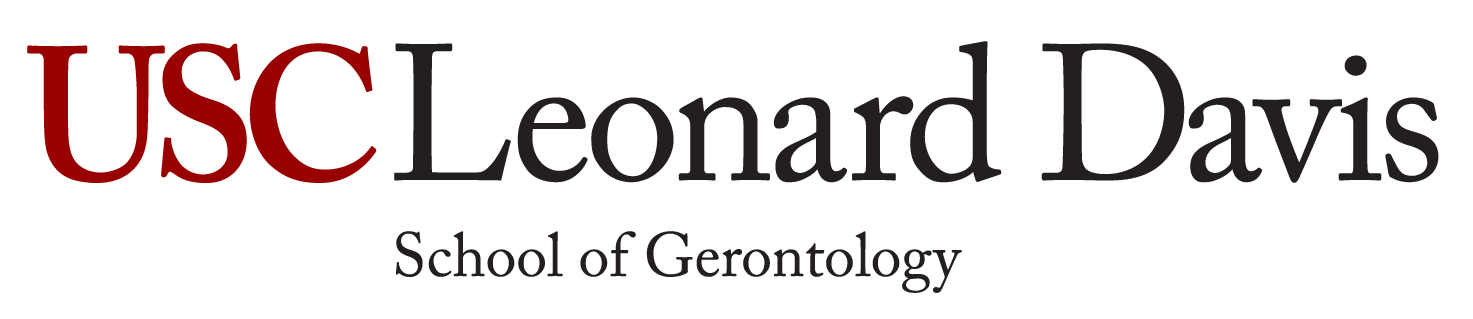Below is a collection of popular questions and answers for both new and continuing USC Leonard Davis School students. For additional questions not addressed here, please contact Student Advisor Jim deVera at (213) 740-1729 or edevera@usc.edu.
Registration
I was just admitted to the program. What is the process to get registered for classes?
Below are the steps to get registered for classes. Please note that each step requires one day (overnight) prior to completing the next step due to the system needing to update.
Intent to Enroll Form
Please submit the intent to enroll form if you were recently admitted or if you haven’t previously by visiting youSC. Note that it may take several days after being admitted before you are able to see the Intent to Enroll form online. International students must also submit the Financial Statement and Passport before being able to see the Intent to Enroll form.
Please be sure to use the email address used when you submitted the university application online. Follow the directions at the bottom of the page for First-time users. Once logged in, you will be able to view the Welcome to Graduate Studies booklet, your admission decision which includes any conditions on your admission (please be aware of these conditions), and the ability to submit the Intent to Enroll form. It is highly recommended to save a copy of your admission letter since it gets removed sometime during your first semester in the program. We will not be able to get you a copy of it afterward.
International students: You must submit the current financial statement and valid passport before you will be able to view your admission letter and submit the Intent to Enroll form. Submission of the Intent to Enroll form will allow you to proceed with the email activation and registration process. After submitting the form online, please note there may be an overnight wait period before activating your email account.
Email Activation
Before you can register for classes, you will need to activate your USC email account. Please visit this website to activate your email. Your 10 digit USC ID number and date of birth will be requested. Again, it may take overnight for the system to update before you can proceed with registration.
Once your Intent to Enroll form and Email Activation have been processed (and if you are not an international student) you are ready to register for classes.
International students: you will need to wait until you arrive in the U.S. physically to complete the passport verification (PPV) before you can register. You may be able to do the online PPV but you will still need to visit the Office of International Services (OIS) prior to being able to register for classes, which is up to 30 days prior to when classes begin.
Registering for classes
There is a step-by-step tutorial on the Web Registration website, but this will help get you started.
- Log on to the Web Registration website through the myUSC The logins for myUSC and USC emails are the same.
- If you receive an error message when attempting to register for classes, you may need to request a registration appointment time (only after the Intent to Enroll form has been submitted and one day after the email account has been activated). If this is the case, contact the Registration department at (213) 740-8500 or email them at register@usc.edu. Please have your 10 digit USC ID number handy.
- Once inside, scroll down the page until you see a grey section called Student Links. Within that section, click Web Registration to enter the registration system.
- If a course you are attempting to register for requires d-clearance (departmental authorization), email the Student Advisor to request clearance. Be sure to include your name, USC ID number, course number (i.e. GERO 500), and section number (i.e. 36300) of the course(s) you want clearance for. (See d-clearance process)
Visit the Schedule of Classes to learn more about classes available for registration. Please note the professors must activate the course first so do not be alarmed if you do not see the courses you registered for on Blackboard initially (Blackboard is the system you will use to access courses online).
For information on courses you should register for, please see your program’s requirements in the Student Handbook.
What classes should I register for?
It’s recommended students complete the required courses before taking elective courses. For information on courses you should register for, please see the program requirements in the Student Handbook. If there are any course recommendations based on your program, they are listed below:
- Master of Arts in Long Term Care Administration
It’s recommended students take GERO 500 first. - Master of Arts in Aging Services Management
It’s recommended students take either GERO 500 and/or GERO 589 first. - Master of Arts in Senior Living Hospitality
It’s recommended students take either GERO 500 and/or GERO 589 first. - Master of Arts in Gerontology
It’s recommended students take GERO 500 first - Master of Science in Gerontology
It’s recommended students take GERO 589 and GERO 593 first since these classes will be useful in all other classes in the program. GERO 555 and GERO 591 should be taken in the second year of the program, typically in the last semester or at least after the core classes have been completed - Master of Science in Gerontology / Masters in Social Work dual degree
Students in the dual MSG/MSW program typically do not take any gerontology courses in the first semester of the program. Gerontology courses may be taken as early as the spring semester of the first year of the program. Most students, however, do not take any GERO courses until the summer term after the first year in the program.
I registered for classes but they are not showing up on Blackboard. Can you help?
First, check to make sure you have registered for the classes. In Web Registration, courses will state Registered in the myCourseBin tab. In OASIS, you can also view this information under Registered Course List. Also, if you recently registered for the class (within a few hours), it can take the system overnight to update completely on Blackboard. Lastly, the professor must activate courses on Blackboard before students can see the class on Blackboard. You may contact the professor to confirm when the course will be activated or if the course has already been activated. If you verify you are registered and it has been longer than overnight since you registered and you verified your professor has already activated the course on Blackboard, you can then contact Blackboard and the Student Advisor to inquire about this.
I am interested in a specific course. Can I obtain more information about the class aside from the brief description in the Schedule of Classes?
Prior to the start of the semester, students may inquire with the professor teaching the class to see if they have a working copy of the syllabus available. Please note that the information included in the working copy may not be final and can change at any time until the start of the semester. Students may obtain the faculty contact information on the Gerontology Faculty page.
When I attempted to register for classes, the system said I needed department authorization. How can I obtain this?
For courses that require departmental clearance (d-clearance), which includes program-specific courses along with a few others, the student advisor will need to give you clearance to register for the courses. You can tell which courses require d-clearance if the section number has a D at the end of the 5-digit number (as opposed to an R). In order to request d-clearance, you will need to send Jim deVera an email with the following information:
- USC ID Number (10 digit number):
- Program (i.e. MSG):
- Course number (i.e. GERO 500):
- Section number (5 digit number that begins with 36):
Note that the internship course must go through the Internship Director before clearance can be requested. Directed research courses will also require additional paperwork before being able to obtain clearance. Speak with the student advisor on how to receive the directed research form.
I want to take the internship course next semester. When should I start this process and what do I need to do?
Students should first check if their program requires or allows an internship course. Please review the Student Handbook or the USC Catalogue for program requirements. Students should begin the process of signing up for the internship class one to two months prior to the start of the semester you plan to take the course, around the same time the advisement period opens for the upcoming term. Information is sent out to the students regarding the procedures each semester, around the same time as the advisement period. Students who wait too long to initiate this process (less than a month prior to the term starting) will either not be able to take the internship course in the upcoming term or will have only limited choices. Students will need to go through the Internship Director to obtain clearance for the internship course.
Training for New Students
I was told I have to complete several mandatory trainings. Can you provide more information about this?
There are several trainings that new students will need to complete when starting a program at USC and the Leonard Davis School of Gerontology. Depending on whether you are an undergraduate or graduate student, you will be sent an individualized email at your USC email address at the beginning of your first semester stating you will need to complete the various trainings. These trainings must be completed within the first semester. You will not be able to register for the second semester without completing the trainings first so please do these as soon as possible. Please do not wait until registration opens to start completing the trainings.
Also note that there is a deadline to complete these trainings. If you attempt to access the training after the deadline, you will be unable to do so and must contact the department responsible for the training to request access to it, which will delay your ability to register for the spring term. You can learn more details regarding the university trainings you will be required to complete are available on the USC Student Affairs website.
Aside from the university trainings, the Leonard Davis School also requires students to complete an Academic Dishonesty/Avoiding Plagiarism training. The training will only take 5-10 minutes to complete. In order to submit proof of completing the training, take a screenshot of either the certificate of completion or the test completion “Congratulations screen” and email the image to Jim deVera. If you don’t have the capability to take a screenshot on your computer, you may use your phone to take a picture. This training is mandatory for all new students.
Academic Advisement
Can I make an advisement appointment and how?
The student advisor opens the advisement period for the upcoming semester, typically in mid-March for the summer and fall terms and mid-October for the spring term. While students can request an appointment at any time, registration advisement should be done during the advisement period in March and October.
While advisement is not required to register for spring, it’s highly recommended for students to at least check in with the student advisor or have an advisement appointment if:
- they are in their first semester of the program,
- they are graduating in the upcoming term, or
- haven’t done advisement in over a year.
For most students, advisement is just a check-in to make sure of the student’s degree progress, which usually takes 5-10 minutes, unless there are many questions. Appointments are allotted for 30 minutes so this is a great time to ask questions regarding registration or clarifying questions regarding degree requirements, graduation, general degree completion plans, or any other degree-related issues.
To request an advisement appointment, please email the student advisor a minimum of 3 dates and time ranges (i.e.: 3/18 10am-noon, 3/20 2-5pm, 3/25 1-2pm) you are available to meet in order to set up a one-on-one advisement meeting. The advisor will respond by email verifying the appointment date and time. Regardless of whether you are a residential student or distance learning student, please be sure to include a phone number you can be reached at, aside from the three date/time ranges for an appointment.
Prior to the appointment:
- Review your STARS report to see what courses you have completed and what courses are still required to complete the program. You may view your STARS report by logging into myUSC and going into the OASIS portal. For new students, please note you may not have a STARS report since you have yet to complete any courses (so new students can skip this step).
- Review the upcoming Schedule of Classes to see what courses will be available. Your homework is to suggest courses you plan on taking based on the degree program you are in. If you need a reminder on your degree requirements, you may view them in the appendix of the Student Handbook.
One request/warning: Do not wait to register for classes until close to when the semester begins. Popular classes have been known to fill up and we may not be able to open any additional spaces if you wait too long to register for classes.
Holds
I have a hold on my account. What does it mean and how do I get rid of it?
Before you register for classes, we recommend students review their records to see if they have any holds/warnings on the student account. Do not wait until registration opens to check this information since it can take several days for a hold to be removed. You can view any holds on your account by logging into myUSC, OASIS, or Web Registration. The holds will inform you of the department responsible for the hold and include both the location and contact to get the hold removed. Below are the common holds that may be on your account:
- ADM20: This is the conditional admission for graduate students in our program. This warning states you must complete the first 8 units of coursework with a B or better grade. You can view the details in your university admission letter. ADM20 is only a warning and you will still be allowed to register. Domestic students may take up to 2 semesters to complete the conditional admission. International students will complete this hold in one semester since they are required to register for a minimum of 8 units. As stated during the new student orientation and various prior emails, the ADM20 warning will be removed upon completion of the condition, which will be the semester after you finish your first 8 units of coursework and earn a B or better grade.
- ADM21 is a hold and you will not be able to register. If you have an ADM21 hold, contact the student advisor and they will investigate the situation.
One note regarding completed coursework: The student advisor applies coursework towards a graduate degree program the semester after the student completes a course. The advisor does this every fall and spring semester for completed coursework from the prior semester. The only exception to this rule is if the student is graduating the same semester the advisor is applying the coursework for. - ADM40/ADM41: Graduate international students (even if you submitted official transcripts) or graduate students who were admitted prior to completing their previous degree are required to submit proof of their prior degree. ADM40 is a warning only and you will still be allowed to register. Please visit the Registrar’s website for information on how to submit the prior degree verification for international students. ADM41 is a hold and you will not be able to register until the prior degree verification has been completed. It can take several weeks to verify a degree so please do not wait until the warning becomes a hold.
- ALI01/ALI02: International students who are required to take additional English courses will have this hold on their accounts. You will not be able to register until you verify enrollment in the appropriate English courses. If you are required to take English courses, you should already be aware of what course(s) you need to take since the American Language Institute would have contacted you with this information.
- COLL02/COLL03/COLL10/etc: A collections hold. You will need to contact the appropriate office to settle any fees before you can register.
- ISDL01: Library fines for overdue books or similar.
- RNR40/RN41: Graduate domestic students must submit proof of their prior degree. RNR40 is a warning only and you will still be allowed to register. You will need to either submit your final transcripts from your prior degree or the diploma to Degree Progress. If you already submitted this previously, contact Jim deVera. An RNR41 hold means you will not be able to register until the prior degree verification has been completed. It can take weeks to verify a prior degree so please do not wait until the warning becomes a hold. Please visit the Registrar’s website for information on how to submit the prior degree verification.
- SHC10: Residential students must submit proof of your MMR. Only strictly online students may waive this requirement. If you attend some classes on campus, you will still be required to submit the MMR. If you are an online student ONLY and see this on your account, you may contact the Student Health Center and request to waive this requirement: eschgen@usc.edu or 213-740-9355.
- STU55: This registration hold means you will need to contact the Office of International Services (OIS) to clear the hold. This hold is typically used for passport verification, if you are returning to the US after a leave of absence, or if your student visa is out of status for some reason.
- USC00/USC01/USC03/USC05: Mandatory trainings. All new students receive an individualized email at the beginning of their first semester stating they needed to complete several mandatory trainings. These trainings must be completed within the first semester. You will not be able to register for the second semester without completing the trainings first so please do these as soon as possible. Please do not wait until registration opens to start completing the trainings. Also note that there is a deadline to complete these trainings. If you attempt to access the training after the deadline, you will be unable to do so and must contact the department responsible for the training to request access to it, which will delay your ability to register for the spring term.
Deadlines
What are the registration deadlines? Where can I find when the last day to add or drop classes?
Registration deadlines may be found in the Schedule of Classes. After choosing a term, click on the Registration Calendar on the left to view the important registration dates, including the last day to add classes or the last day to drop a class for a refund, the last day to drop a class with or without a W, the last day of classes, final exam dates, and holidays.
When is the fee/tuition bill due?
During the fall and spring terms, the fee bill is due the Friday before classes begin. Fees not settled by this date will receive a $100 late fee charge for the first three weeks the fees are not paid. Additional fees are assessed after the 3rd week of classes. For the summer terms, the fees are due at the time of registration.
Scholarships
Can I apply for department scholarships?
Our department offers academic merit scholarships to those who qualify. The student advisor typically sends out the scholarship application announcement in February and the deadline to apply is March 15. Scholarship awards are offered for the academic year, starting in the fall terms, and include the following spring and summer terms as part of the academic year. Scholarships awards may not be used for semesters prior or after the academic year the scholarship was awarded for.
Below are other notes regarding the scholarship awards:
- Please note that if you received a scholarship award in the previous year, it will not be automatically renewed for the next school year. You must submit an application to be considered for renewal. There are no exceptions to this.
- Applying for a merit scholarship from the Leonard Davis School does not guarantee you will be awarded a scholarship. The awards are based on academic merit and the availability of scholarship funds.
- International students are eligible for these merit-based scholarships.
- Notifications of awards should be out by the beginning of April.
Lastly, if we are told of any outside scholarship opportunities, we will send that information out to our student population.
I received a merit scholarship from the Leonard Davis School of Gerontology but I don’t see it on my financial aid package. Can you help?
Departmental scholarships are disbursed in the week prior to the first day of classes. In the meantime, we recommend students settle any fees not covered by the scholarship award for that semester to ensure no late fees are charged. If you believe there is an error in your scholarship disbursement, you can email the student advisor.
Degree Progress and Graduation
I’ll be graduating soon. Do I need to apply for graduation? Where can I obtain more information about Commencement?
The Student Advisor processes the graduation paperwork for students. If any information is needed, the department will contact students. Commencement only occurs once a year after the spring term ends, typically on the second Friday in May, including for those who graduate during a fall term. Commencement typically has two parts: the university ceremony and the department ceremony. Details regarding the university ceremony can be found on the USC Commencement site. Details regarding university and department commencement are usually sent out in early February, including any information requested from students. After the student advisor sends out the graduation list, students are recommended to review their records to ensure all the information is correct, including your name, degree requirement completion, and mailing address.
Is there a minimum GPA required to graduate?
For undergraduate students, the minimum GPA to graduate from USC is a 2.0 (C). For graduate students, the minimum GPA to graduate from USC is a 3.0 (B). This requirement is beside the course requirement needed for your program. Even if students complete all the course requirements but do not earn the minimum GPA indicated, the student will not be able to graduate.
I checked my STARS report and it’s stating that my recently completed courses are not applied towards my degree program. Is there an issue?
The student advisor has to manually apply coursework towards graduate programs and only applies completed graduate coursework. The only exception to this is for students who are in the final semester of their program. Once the advisor notifies students that records have been updated, it’s highly recommended students check the STARS report to ensure there are no issues (red text) with their records. For graduating students: Your degree conferral may be delayed if there are any unresolved issues so please take the time to check your STARS report. There are usually a handful of students that have their degree conferral delayed because of this.
PhD Students
Do I have to attend TA Training?
Students must complete two TA trainings before they are eligible to TA for a class. Because students may be asked to TA at any point after the first year in the program, we sign all new students up for TA training prior to their first semester in the program. Students must complete the Title IX presentation for Responsible Employee Training for TAs and the GERO department TA training. The IX training will be hosted by the Title IX Office at USC and the department training will be hosted by Dr. John Walsh. Details will be provided by the student advisor prior to the two trainings.
I was told there is a Lab Safety Training course. Is that true?
For students in the Biology of Aging PhD program, there is a lab safety training course that you will complete during your lab rotations. The Buck Institute will host a training while you are completing your rotation in Novato, and there will be a USC-specific lab training course when you do your rotation here on the USC campus. Molly Susag at the Buck Institute will provide details for the lab safety training when students first start their program. The USC Leonard Davis School student advisor will also send out details for the USC lab safety training course when you attend the USC campus. Students will not be able to work in a lab without completing the lab safety course.
What fees am I responsible for as a PhD student?
As a PhD student, the program will cover the tuition fees, as well as health and dental insurance. All other fees stated in the student account are the responsibility of students. It’s highly recommended that students opt out of the tuition refund insurance since the program is paying for your tuition. Students who do not opt-out of the tuition refund insurance will be responsible for paying the fees.
Where can I learn about the requirements of my program and the forms needed throughout the program?
All new PhD students will attend a PhD program review at the beginning of their degree program. Details will be sent out by the student advisor prior to the meeting. It is mandatory for all new students to attend the program review meeting. The meeting will review the PhD Handbook specific to your program. All the necessary forms available to students will be in the Appendix section of the PhD Handbook. Students are encouraged to use Docusign to obtain all the faculty and administration signatures required of the forms. Completed forms will be submitted to the student advisor for record-keeping and submission to the university. Student forms and handbooks can be found on our Student Resources page.
International Students
International students may contact the Office of International Services (OIS) for any international student-related questions.
I have an STU55 hold on my account. What is the PPV?
All new international students must complete the Passport Verification (PPV) with OIS after arriving in the US. You may either contact OIS for details or visit their website for more information regarding this process.
How many units must I enroll in each semester?
International students are required to enroll in 8 units of coursework each fall and spring term. Students in the MASLH and MSG programs should register for 12 units each semester to ensure degree completion within the two-year timeframe. International students are not required to register for the summer terms. (See summer enrollment for additional information). Students taking less than 8 units must be approved by our department and OIS (see Reduced Course Load).
Where can I obtain more information about OPT and CPT?
International students may obtain OPT/CPT information on the OIS website. The GERO student advisor can sign off on any required forms.
I believe I may need to take a reduced course load in a particular semester. Am I allowed to do this?
If you are in your final semester of the program, meet certain medical issue guidelines or have academic difficulty in your first year of the program, you may be eligible. Please review the OIS website for details. The GERO student advisor can sign off on any required forms.
I will be leaving the country during the holiday/summer break. Can you sign off on my I-20 form?
If you need a signature in order to travel outside the USC during a school break or for emergency reasons, please contact OIS for the signature.
I need an Invitation Letter so my family can attend my graduation. Can you help with this?
Please visit the OIS website for information on how to obtain an invitation letter.
Do I need to enroll during the summer terms?
Summer terms are not required for continuous enrollment. Students may opt into registration for the summer term. Please note that the summer term is highly compacted (lasting 6 weeks or less containing 15 weeks of material) so it is not recommended students take more than one summer course and definitely not more than two. PhD students are also not required to enroll during the summer term. However, there may be tax benefits for registering during the summer. PhD students are recommended to speak with a tax professional for details.
Employment
Can I apply for a job while attending school?
Students can search and apply for part-time student worker positions in various on-campus departments on the USC Career Center website.
From time to time, student worker positions become available at the Leonard Davis School. You may email Jim deVera your resume and he can forward that to the school administrators. If and when any positions open up, they can review resumes received and be in contact with you if there is interest.
Will the school help me find a job after I finish my degree?
During your program, we endeavor to provide you with tools and opportunities to prepare you for finding a job after completing the program. We have several events throughout the year to help with this. On the more rare occasions, we also send out job opportunities we are told about to our current students and alumni.