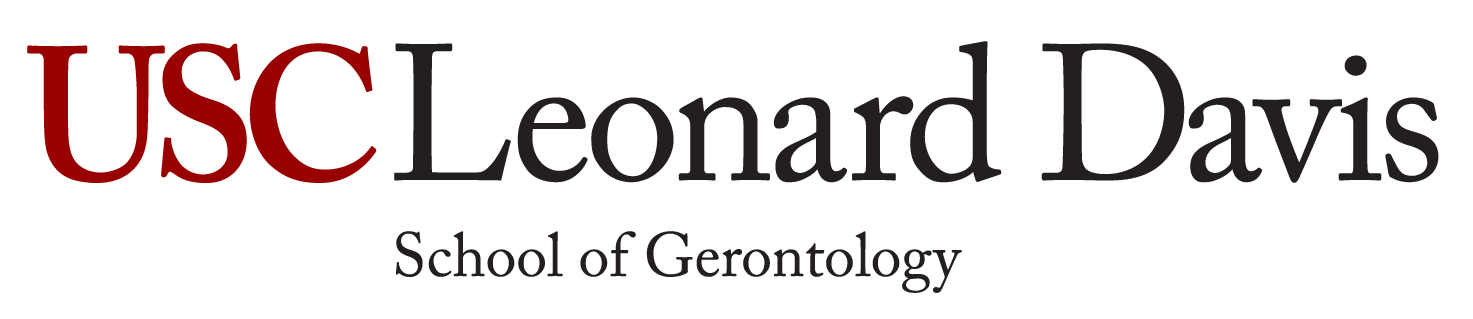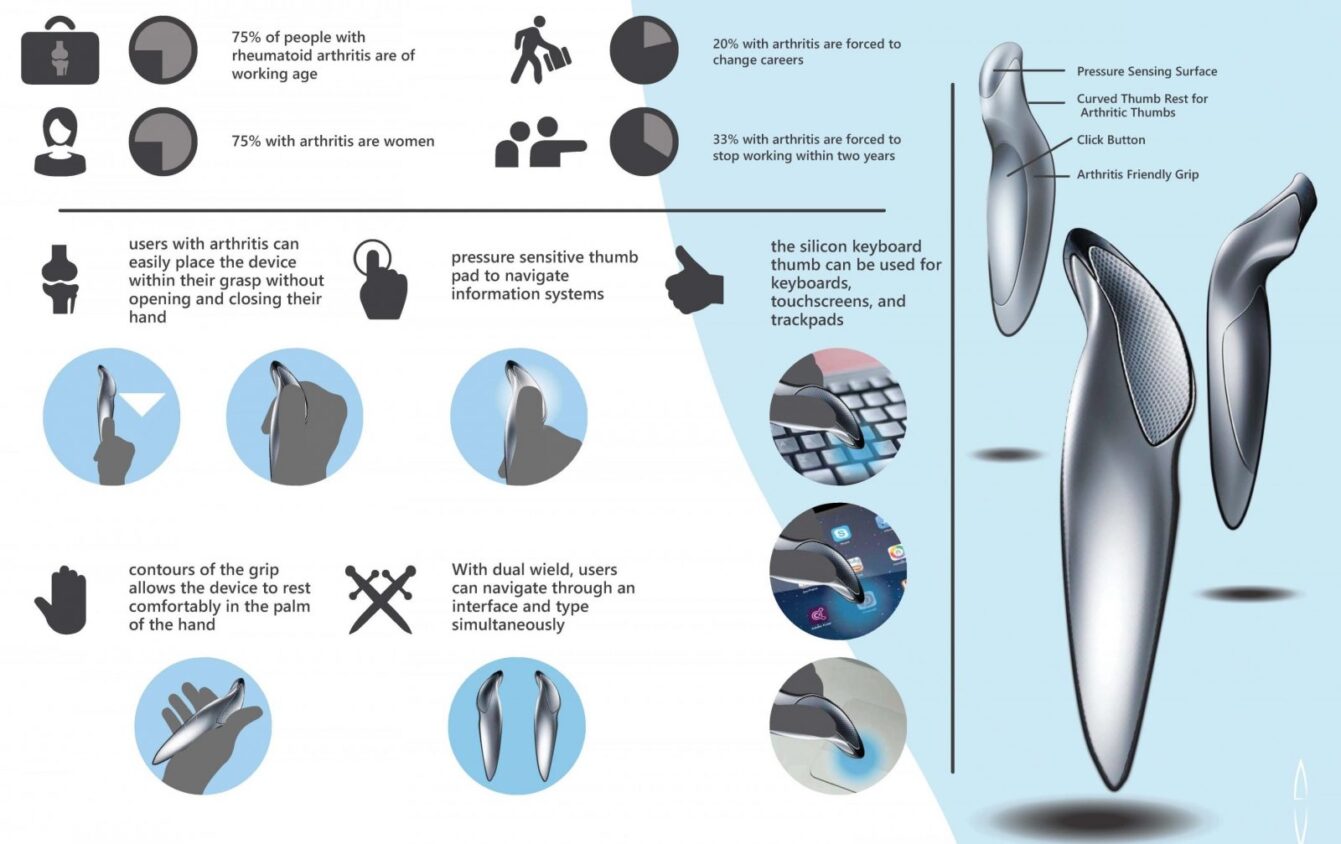In this juried competition, students from across the state submitted designs that used principles of Universal Design that support aging in place to either re-conceptualize an interior or develop a new product. For the full story, click here.
First Place
Adrian Po Villanueva, DAGR: Wield the Cursor
California State University, Long Beach, Industrial Design program
Dagr Design Process
We live in the Information Age. Although the information systems we use are not physical, the tools to interact with these systems are physical and used daily. The tool that is used the most in these systems is the mouse.
Many white collar jobs today focus on the use of the computer. Incorporating technology is great for business, but comes with a price. Rheumatoid arthritis is the rising star in forced retirement. Businesses today are dependent on information systems, which result in sacrificing the health of our hands and wrists.
Designing a computer mouse is a red-water market. They are often designed to be ‘ergonomic’ or for gaming. None are ever designed for the boring accountant. Accountants use information systems constantly and their careers rely heavily on using their hands and wrists.
As a toy design intern, I have studied my accounting co-workers. Our work stations and departments are extremely different. One is full of color and technology, the design department, while the other is filled with colorless stations, the accounting department. The design department have the use of Wacom tablets, large printing plotters, and photo booths. The accounting department have specialized printers, to print paper labels and checks, along with conventional desktops.
The comparison of the work stations is an opportunity. Designers tend to use Wacom tablets, a pen and tablet combination that also functions as large touch pad. Accountants only use the conventional mouse. Initially, I set out to increase the efficiency of accountants with a specialized information navigating tool. After studies and conversations with professionals, ranging from accountants to nurses, the later part of everyone’s careers is brought into the light.
What if a user develops arthritis and is unable to perform their tasks using a computer? This is the opportunity zone that is poorly addressed by many companies who design navigating tools. Besides the conventional computer mouse, we have the pen and tablet, pointing sticks, touchpads, and touchscreens. ‘Ergonomics’ is what these tools are claimed to be designed for. Ergonomics is the study of efficiency in a working environment. In simple terms: designed for prevention. What should be designed is a tool that addresses an existing condition.
To solve this problem, ideation was restricted to physical mock-ups. I experimented with different hand movements and positions including the ‘ergonomic’ mouse positions. Three simple hand movements and positions became the simplest and easiest. A simple rubbing between a thumb and index finger is a simple way to apply pressure directionally. Another easy application of pressure is a simple squeeze with the remaining fingers. Lastly, a loose fist is the most comfortable hand position.
The three movements and positions is the solution to a growing problem. Forced retirements from arthritis within the hands and wrists will be a thing of the past. Say goodbye to shorter careers.
Dagr Design Description
Using the accumulated research, I designed an information system tool that allows users to navigate a system without opening their hands.
This relieves the hands and wrists from a series of stress, which allows those with arthritic hands to use a computer comfortably again. Simply opening and closing of the hand can cause pain and discomfort. Arthritic hands often have inflamed joints and awkwardly positioned fingers.
The design revolves around the constraints of arthritic hands. Awkwardly positioned fingers created the form itself while maximizing comfort to introduce a wide range of functions.
The primary design consists of a single-button form with only a right click button. The right click is the most functional between the left click and right click functions. It provides submenus for non-defaulted functions. Right-handers commonly develop arthritis compared to left-handers. In the scenario when both hands are affected by arthritis, a left and a right form of the design can be used together which allows left click with the left hand and the right click with the right hand.
The form overall prevents the forceful use of the joints. The form easily slips into a person’s hands without opening or closing your fingers. Once the form reaches the palm, the users will find the top area curving towards their knuckles. The curved characteristic allows arthritic thumbs to rest on a pressure surface.
Inspired by the pointing stick, a light pressure on the pressure surface can move a cursor easily. This feature allows an arthritic thumb to move slightly to move a cursor rather than the whole hand, wrist, and arm. In simple terms, imagine feeling a piece of cloth with just a thumb and index finger. As for the rest of the fingers, the click button is easily placed within the user’s remaining fingertips. This allows a simple squeeze to click.
Overall, the user will be using an information system with their fists. As the user begins using this design, they are unable to use a keyboard with their fingers. A keyboard can also be a source of pain and discomfort. As design trends continue to produce smaller and more compact keyboards, typing becomes more painful due to the lack of spring feedback. It is as if design trends are forcing society to type on hard surfaces.
This design is the solution to the growing trend of compact keyboards. Above the pressure plate is a silicon keyboard thumb. It extends far from the user’s fists and knuckles to allow typing. To maximize its use, the silicon material allows typing on touchpads and touchscreens. Silicon is often used in styluses developed for touchpads and touchscreens. Naturally, this item addresses hybrid desktops and laptop computers which incorporates a touchscreen.
Accumulating the functions and form of this design, hands with arthritis will no longer be a driving force in entering retirement. These users can now face an extended career without forced retirement. Without forced retirement, users with arthritis can arrive to retirement within their own terms.
Second Place
Genesis Chavez, Bathroom Re-Design
The Art Institute of California, Inland Empire, Interior Design program

Click Here for Image Portfolio
Honorable Mention
Ariella Cedillo, Fluidity
Inland Empire Art Institute of San Bernardino

Click Here for Image Portfolio
Design Process
This design consists of a front load washing and drying machine designed for everyone with the need for a washing/drying machine. The challenge was approached by a glance at today’s washing and drying machines with the ability to transform them into a convenient universal product. Once clothes are washed they are often wet and at some point heavy when being transferred to the dryer. This process is inconvenient and takes time taking each piece of clothing into the dryer. The solution is to transform it into a fluid one step process where the top front load washer transfers the wet clothes automatically down to the dryer with ease and simplicity.
Honorable Mention
Yilin Ma, Yidan Hu, & Zhou Li, Slide Bathroom
USC School of Architecture
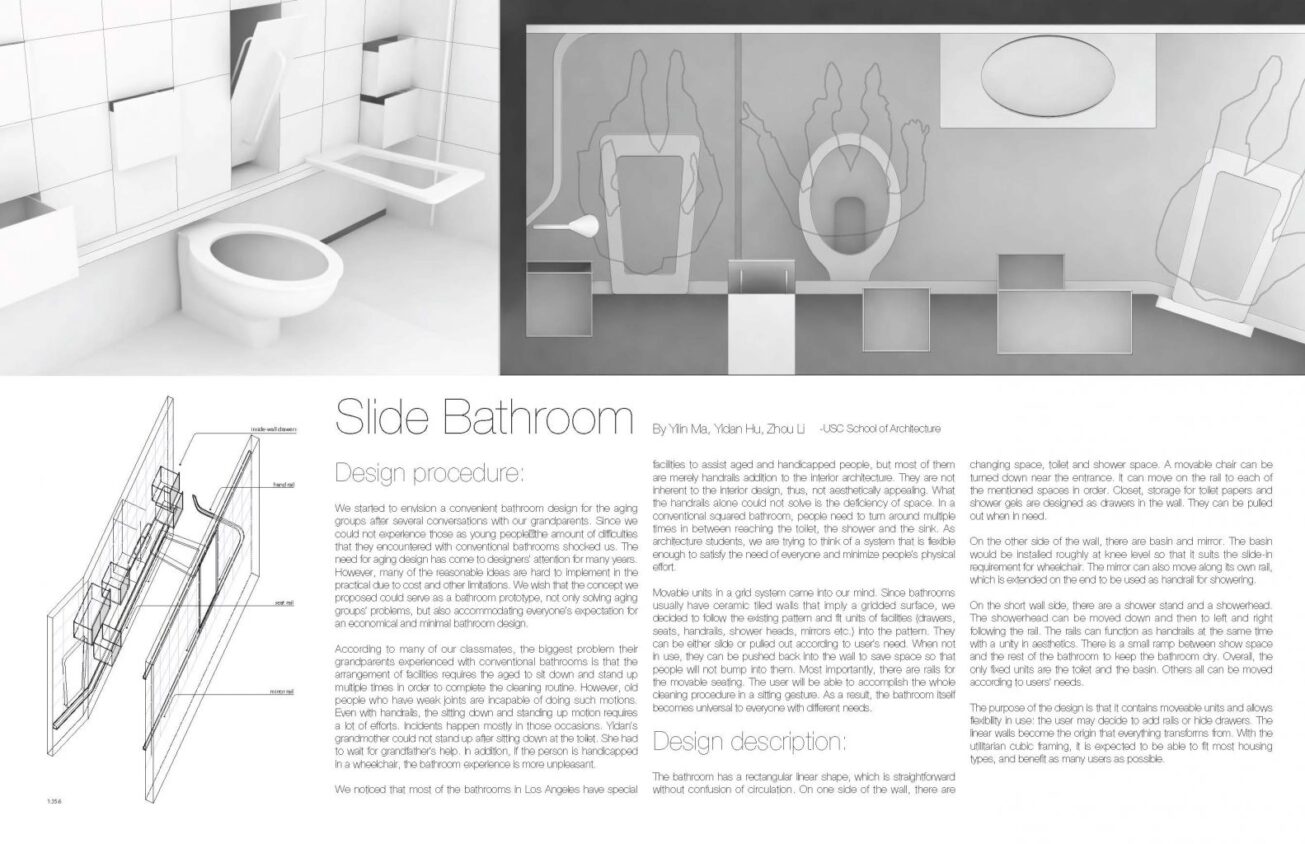
Design Process
We started to envision a convenient bathroom design for the aging groups after several conversations with our grandparents. Since we could not experience those as young people, the amount of difficulties that they encountered with conventional bathrooms shocked us. The need for aging design has come to designers’ attention for many years. However, many of the reasonable ideas are hard to implement in the practical due to cost and other limitations. We wish that the concept we proposed could serve as a bathroom prototype, not only solving aging groups’ problems, but also accommodating everyone’s expectation for an economical and minimal bathroom design.
According to many of our classmates, the biggest problem their grandparents experienced with conventional bathrooms is that the arrangement of facilities requires them to sit down and stand up multiple times in order to complete the cleaning routine. However, older people who have weak joints are incapable of doing such motions. Even with handrails, the sitting down and standing up motion requires a lot of effort. Incidents happen mostly in those occasions. A common problem is difficulty standing up after sitting down at the toilet. In addition, if the person is in a wheelchair, the bathroom experience may be more challenging.
We noticed that most of the bathrooms in Los Angeles have special facilities to assist aged and people with disabilities, but most of them are merely handrails addition to the interior architecture. They are not inherent to the interior design, thus, not aesthetically appealing. What the handrails alone could not solve is the deficiency of space. In a conventional squared bathroom, people need to turn around multiple times in between reaching the toilet, the shower and the sink. As architecture students, we are trying to think of a system that is flexible enough to satisfy the need of everyone and minimize people’s physical effort.
Movable units in a grid system came into our mind. Since bathrooms usually have ceramic tiled walls that imply a gridded surface, we decided to follow the existing pattern and fit units of facilities (drawers, seats, handrails, shower heads, mirrors etc.) into the pattern. They can be either slid or pulled out according to the user’s need. When not in use, they can be pushed back into the wall to save space so that people will not bump into them. Most importantly, there are rails for the movable seating. The user will be able to accomplish the whole cleaning procedure in a sitting gesture. As a result, the bathroom itself becomes universal to everyone with different needs.
Design Description
The bathroom has a rectangular linear shape, which is straightforward without confusion of circulation. On one side of the wall, there are changing space, toilet and shower space. A movable chair can be turned down near the entrance. It can move on the rail to each of the mentioned spaces in order. Closet, storage for toilet papers and shower gels are designed as drawers in the wall. They can be pulled out when in need.
On the other side of the wall, there are a basin and mirror. The basin would be installed roughly at knee level so that it suits the slide-in requirement for wheelchair. The mirror can also move along its own rail, which is extended on the end to be used as handrail for showering.
On the short wall side, there are a shower stand and showerhead. The showerhead can be moved down and then to left and right following the rail. The rails can function as handrails at the same time with a unity in aesthetics. There is a small ramp between the shower space and the rest of the bathroom to keep the bathroom dry. Overall, the only fixed units are the toilet and the basin. Others all can be moved according to users’ needs.
The purpose of the design is that it contains moveable units and allows flexibility in use: the user may decide to add rails or hide drawers. The linear walls become the origin that everything transforms from. With the utilitarian cubic framing, it is expected to be able to fit most housing types, and benefit as many users as possible.